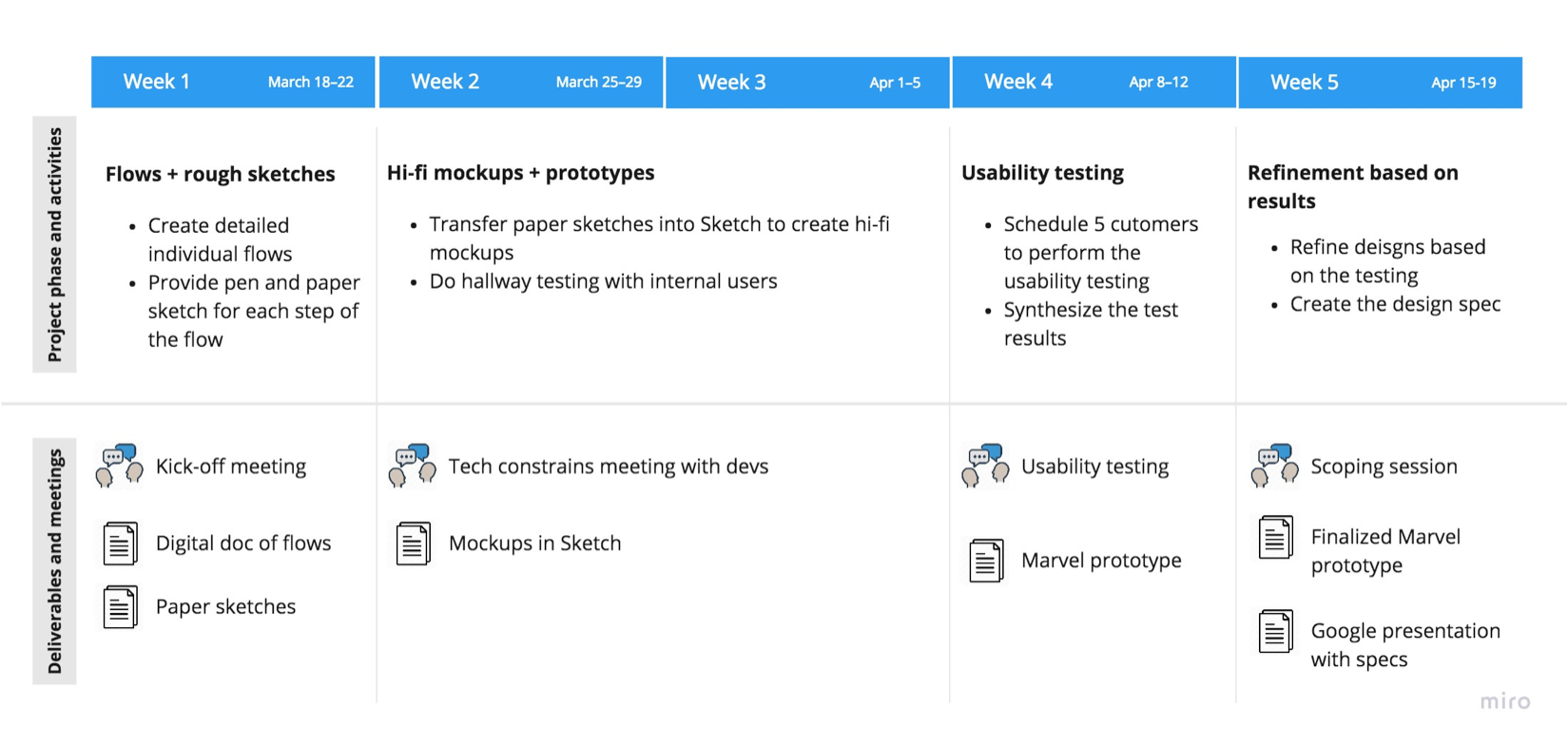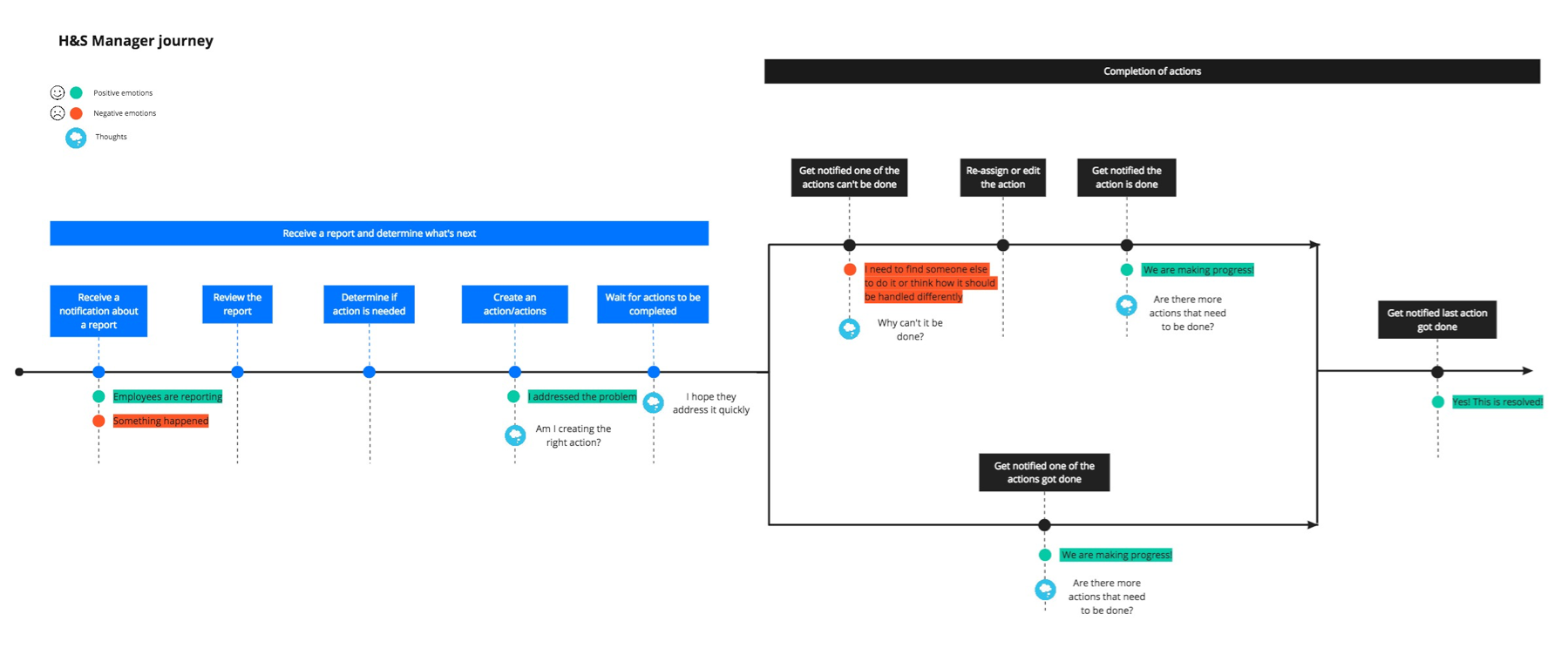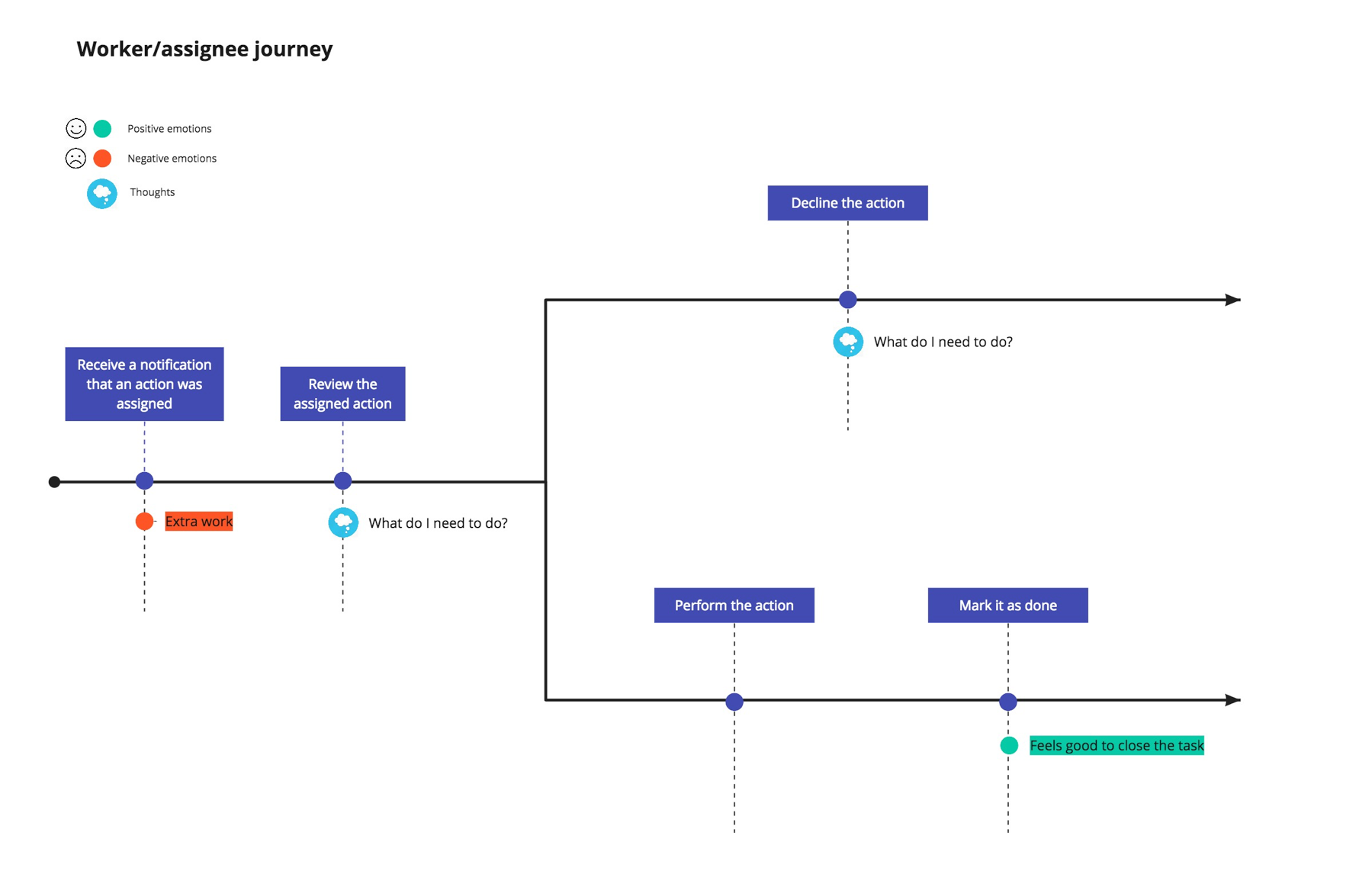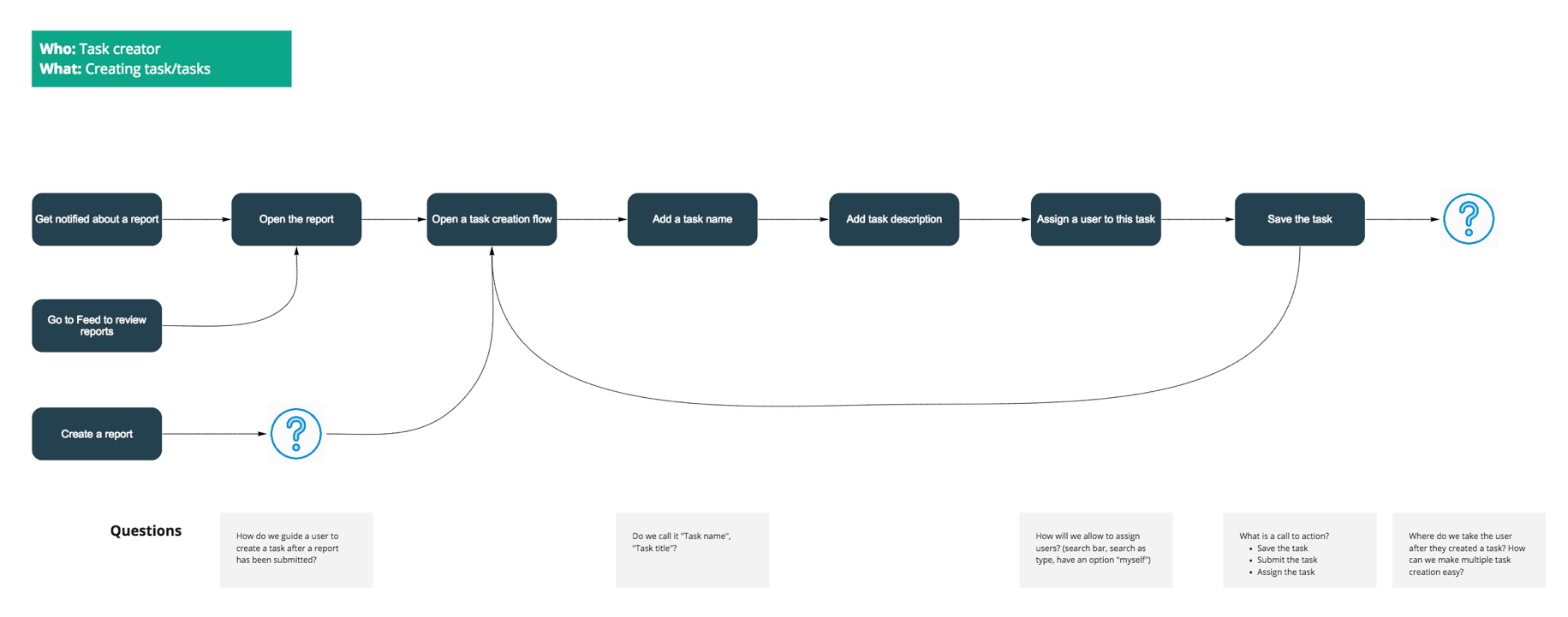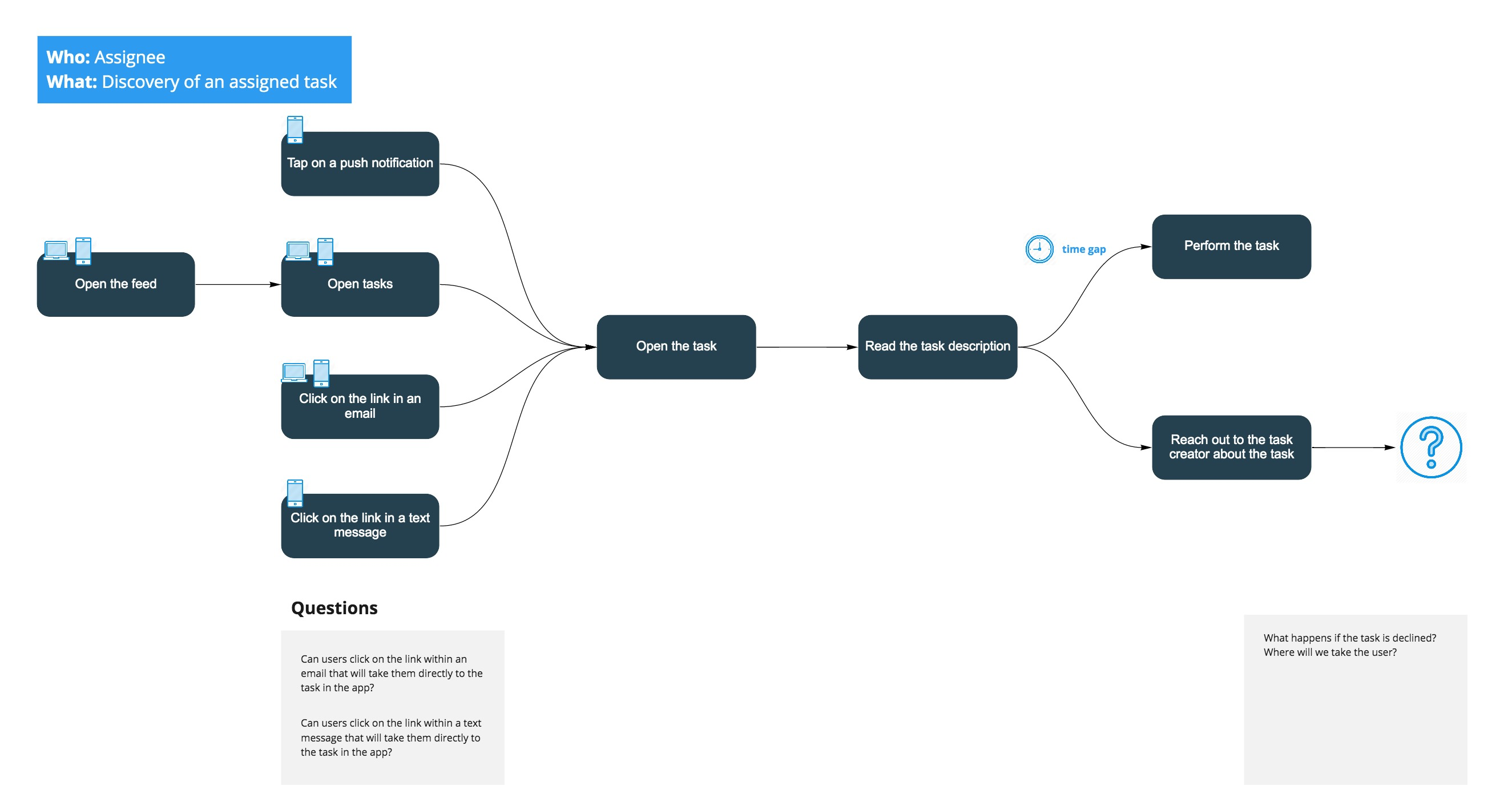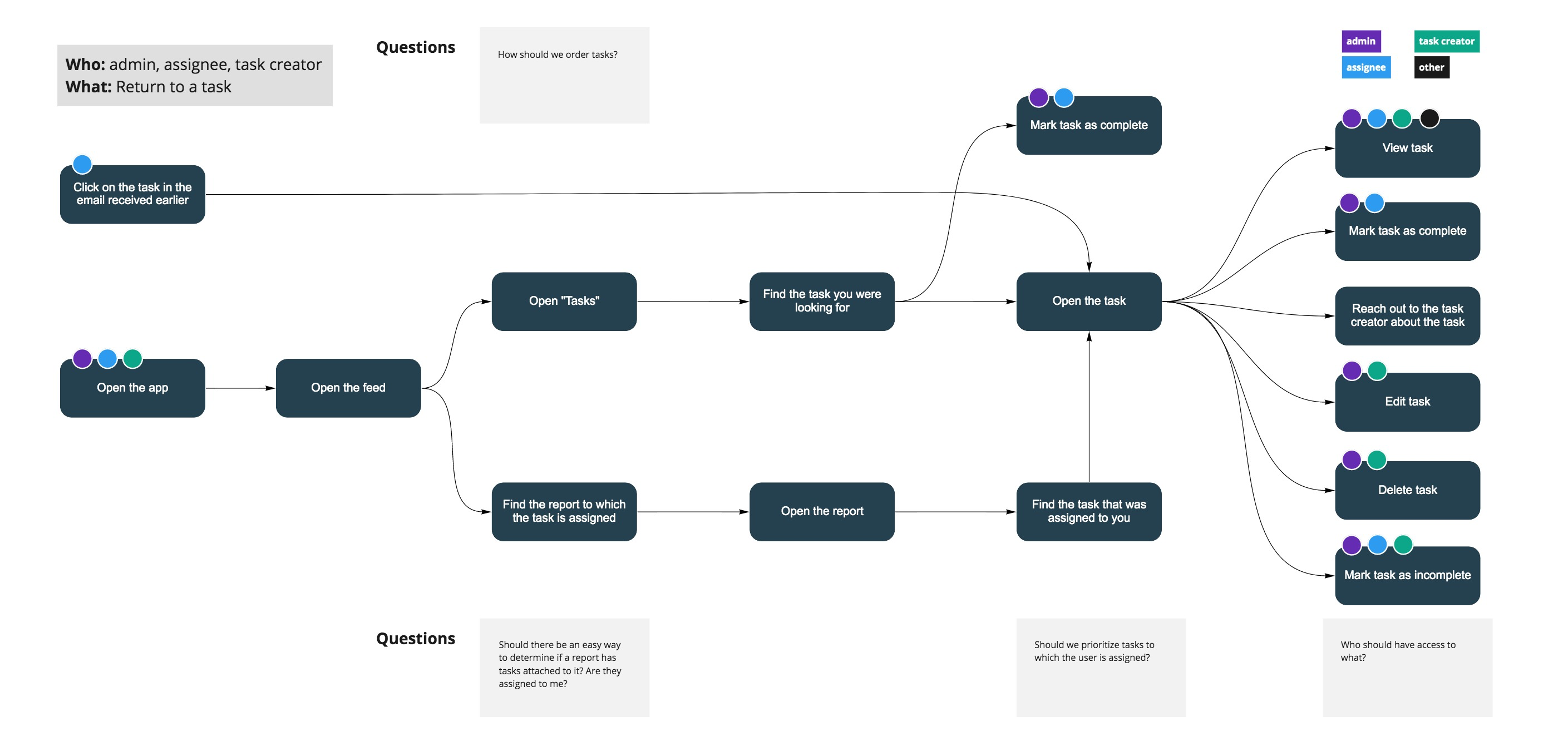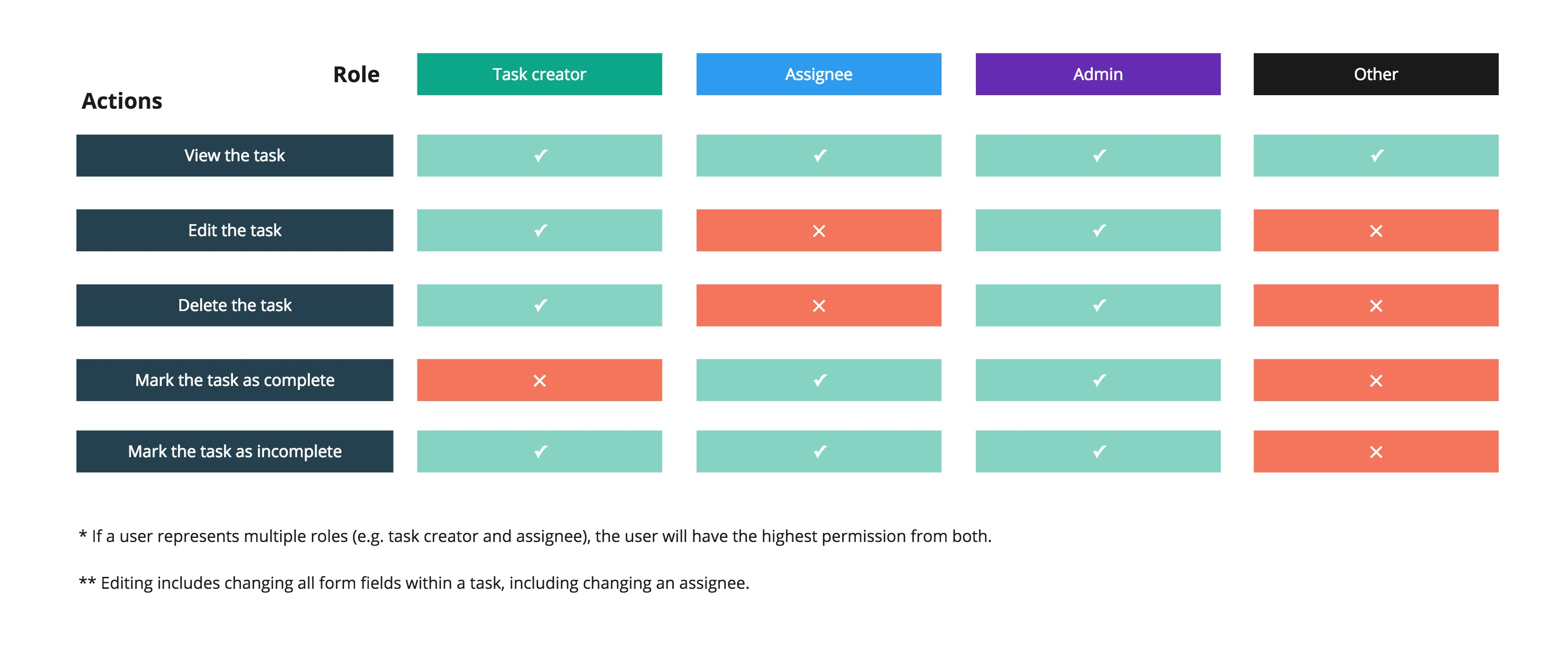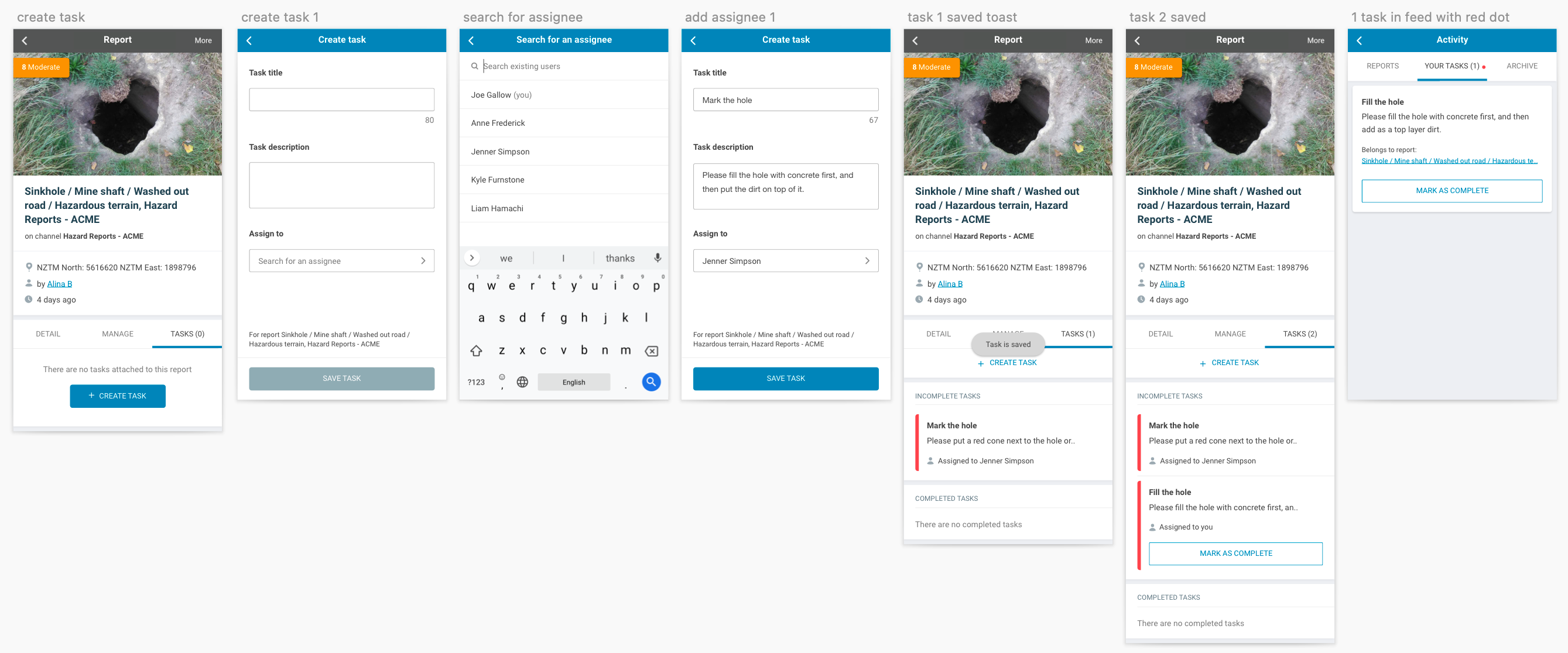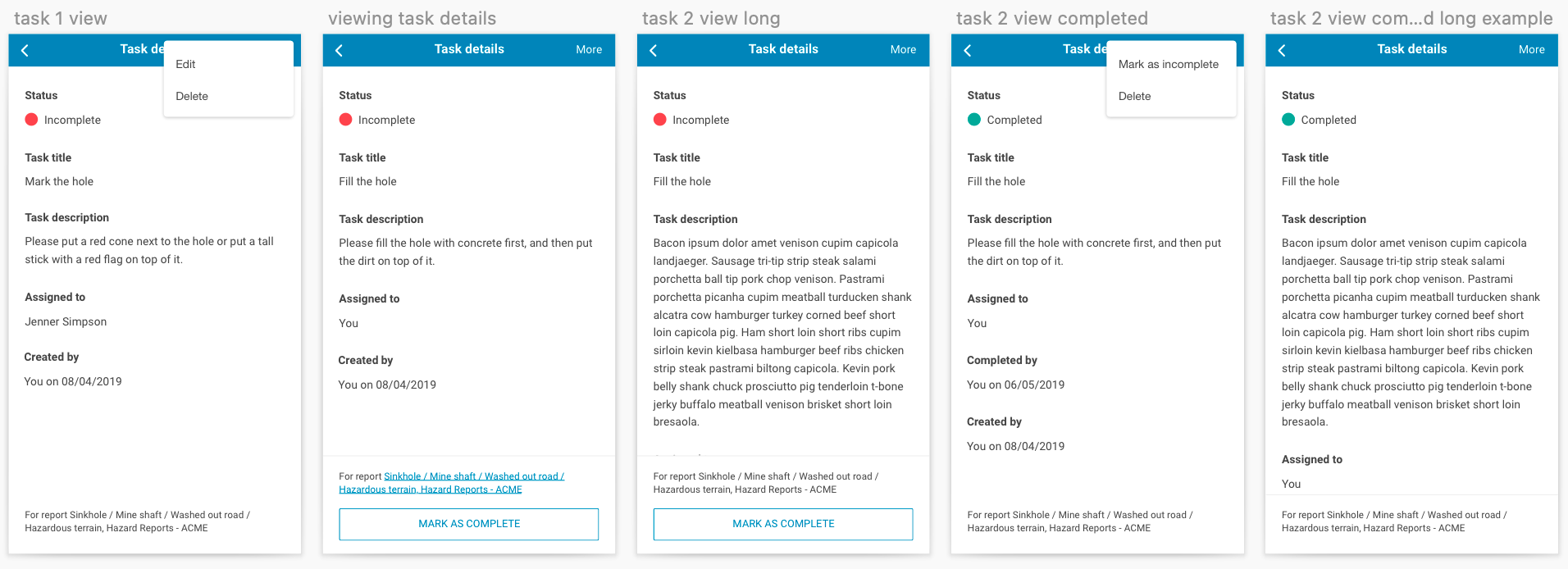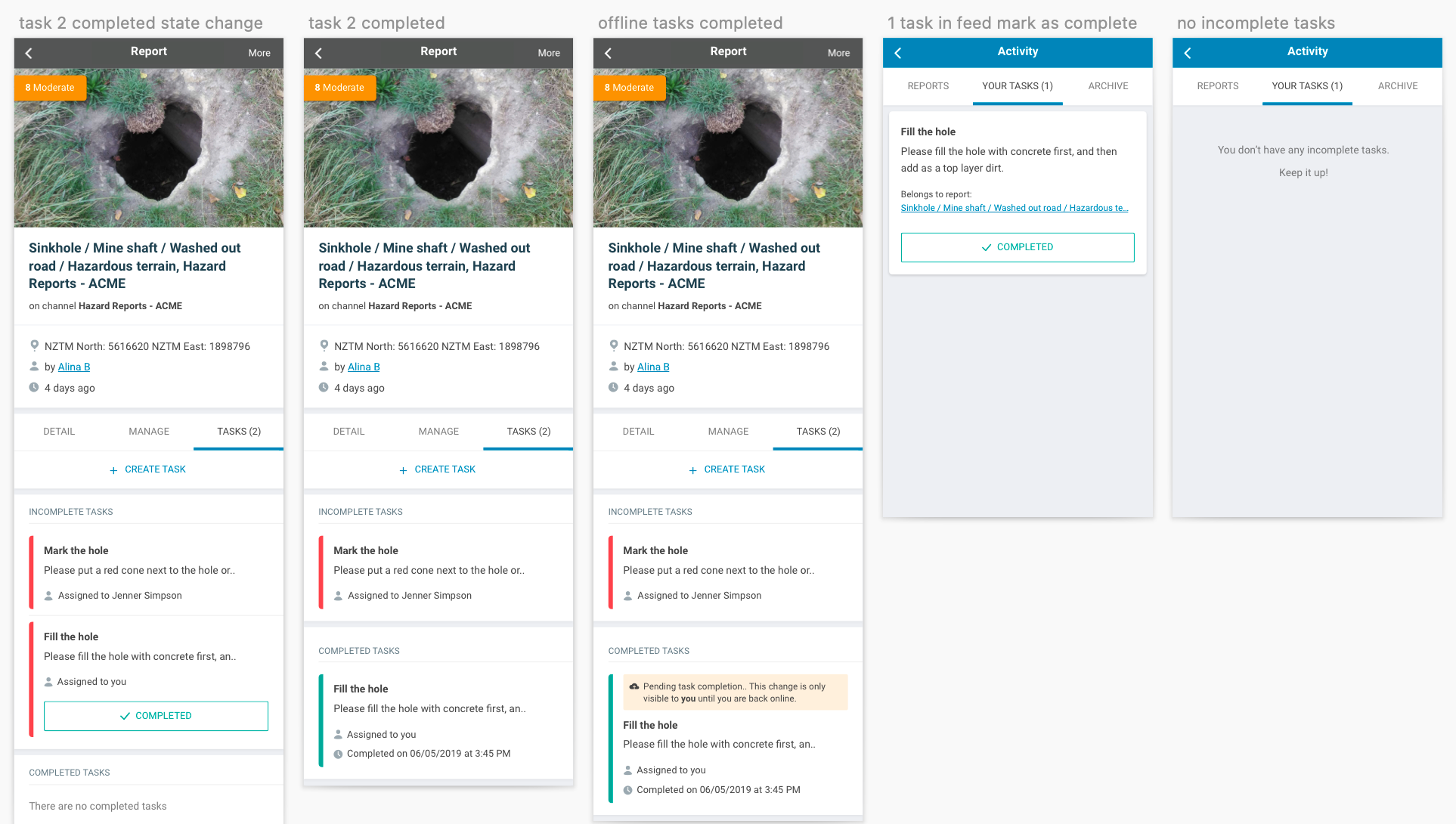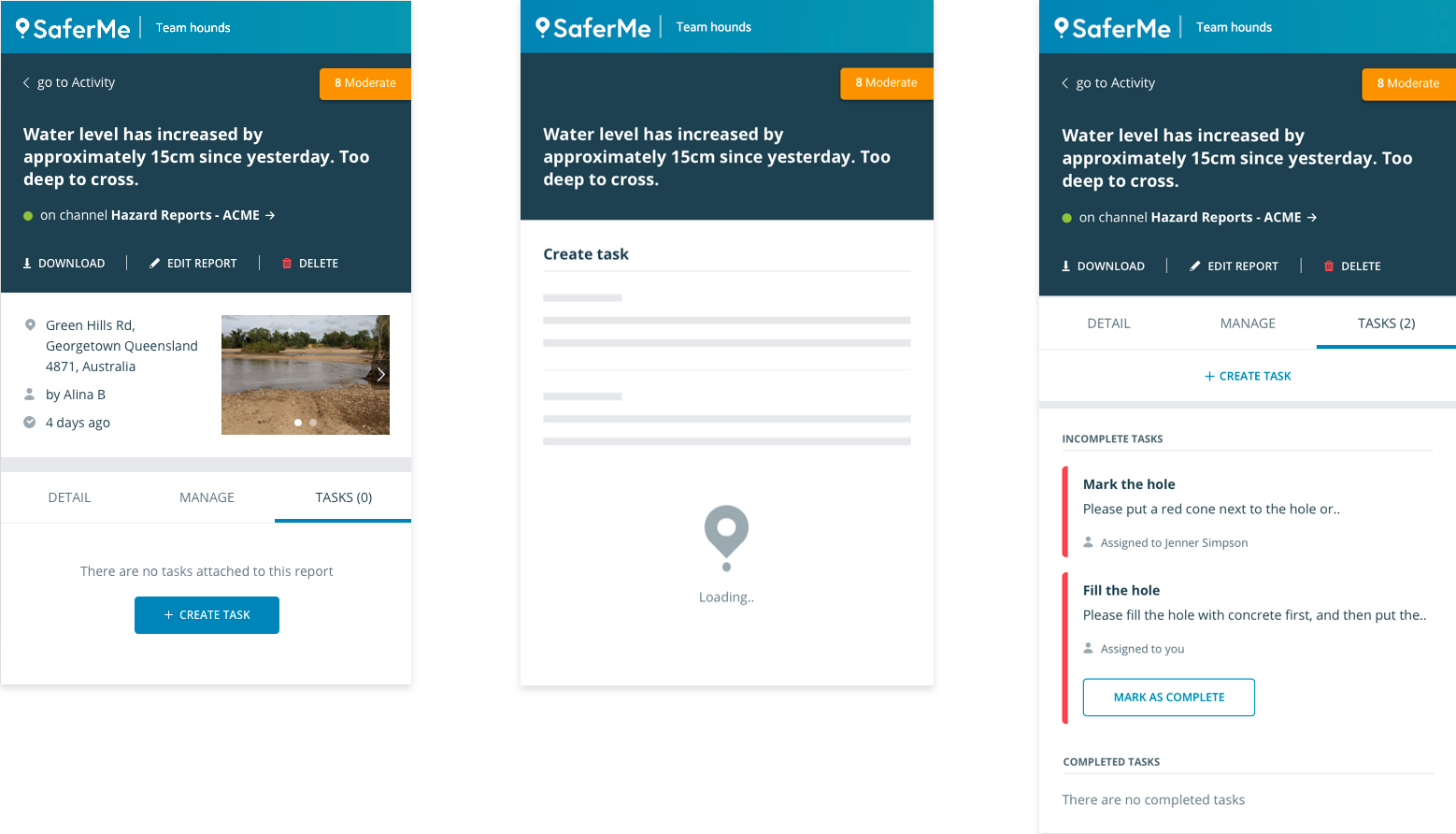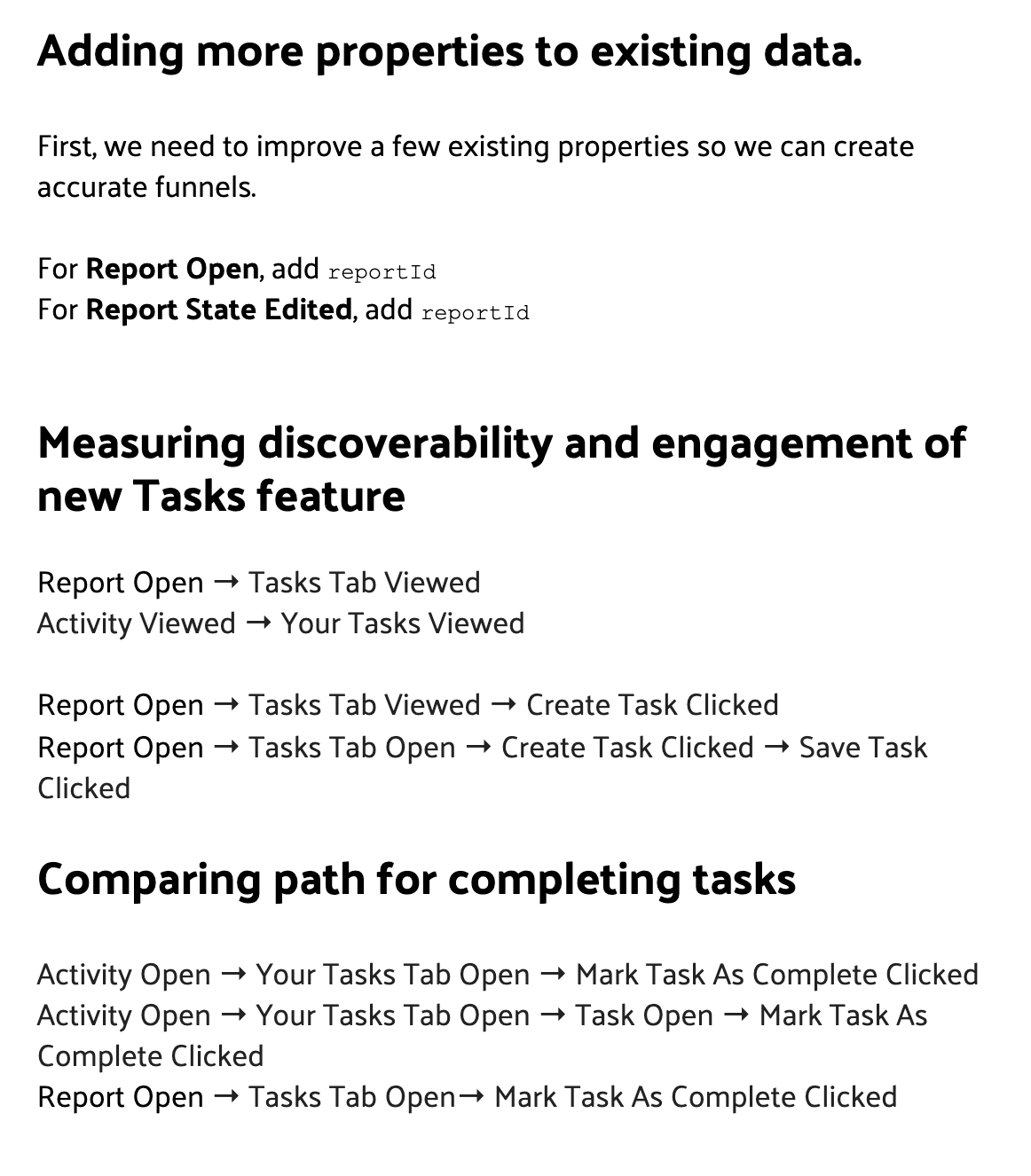We already had an existing system that allowed users to assign reports to team members. In addition, we had a comment feature. We noticed that many of our users used these two features in combination as a way to assign actions to team members. We reviewed how they were used and formed a list of patterns.
Then, we followed up with those users to ask how they made decisions around actions and how they monitored the progress around those actions.
Now, we had a list of needs and asks. At this point, I brought together the engineering manager, the product manager, and myself to create a design criteria canvas. This is a great tool that allows you to build a clear strategy on how you will attack a feature; what is non-negotiable and what is nice-to-have.